Overview
Comment
I am so glad this is back! Many years ago this series changed my life. I’ve written about it here: https://theuncannyvalley.net/2019/12/12/its-productivity-time/
I’m really glad I can forward people here again. Thanks for the great work!
Hi Luke – excellent. Glad you like it as much as me. It’s a brilliant way to apply GTD, when the book is – let’s be honest – a bit confusing. TSW works for just about anyone with a Smartphone or computer.
That’s a comprehensive review you’ve put up 🙂
Cheers
Malc
MalcS
How do you handle non email related tasks? For example you need to call someone. Create Note for each task or have a note for all tasks non email related?
Hi Ray
It it’s a tiny task – eg you have a number of people you need to call – you could put them in one note “Phone calls to make”, then tag with a Whe tag – Today, Tomorrow, etc.
Else have one note per item to do and tag that.
Cheers
Malc
Hi Luke – excellent. Glad you like it as much as me. It’s a brilliant way to apply GTD, when the book is – let’s be honest – a bit confusing. TSW works for just about anyone with a Smartphone or computer.
Cheers
Malc
Andreas said, via webform: “THANK YOU FOR TSW. I’ve earlier tried to do GTD and with Evernote, but this is the first time I actually got it to work. I’m still in the beginning and getting this into my life and all things feels great, or mixed feelings, so much todos, and many that I still feel procrastination and heavy weight about doing, while others are easy and I just jump on them like a hungry wolf 🙂 I love what you have shared here, and I wanted to let you know that I very much appreciate it. I’ve put… Read more »
Hi Andreas – I felt much the same when I fond this system. Within a very few weeks, it had changed my time management – for all time! Good luck with it, and come back if you have any queries.
All the best, Malc
Thank you so much for your help. I’ve used Evernote for about 5 years and this has help me get organized for life and work!
Really like this method and plan on implementing. Just wondering, how do you handle reference data in your system?
Hi Paddy
Personally, I have 2 Notebooks: To-Do and Filing. All my reference material is in the Filing NB. If it has unique words in it I am likely to search on, I won’t tag it. Else I tag it.
Is that what you mean?
Malc
This is a long time coming, but THANK YOU! I’m a self-employed consultant (managing lots of open engagements), sit on 2 boards, 2 councils, an adjunct professor, am on the leadership team for my referral networking group, oh and husband and father. GTD (and the Eisenhower box) is the only way I can keep my stuff prioritized. I stumbled upon The Secret Weapon a few years ago, and it has helped me be more organized and productive. Evernote is my “air traffic control” for GTD and my total digital filing cabinet. I even have outside services (IFTTT and Sanebox) set… Read more »
Hi Andy
(Sorry for delayed response – I did not get a notification. Must make that work better…)
So glad you like this system. Once I found The Secret Weapon it made GTD and EN cling together in a way I’ve used ever since. I tried many time management methods and they just did not persist. Usually: too hard to use PLUS too complicated. TSW is easy to use, easy to use day-to-day, and super-effective.
Glad it’s working for you too.
Malc
How would you recommend handling recurring actions?
Hi Lee
(Sorry for delayed response – I did not get a notification. Must make that work better…)
I would use Outlook recurring appointments to do this.
Hope that helps.
Malc
Oh my goodness – you are back to help us with our lovely but confounding Evernote! I think TSW should start wearing its Superhero cape – you’re clearly saving the world!
Hi mate
(Sorry for delayed response – I did not get a notification. Must make that work better…)
Yes: we’re back!
Sorry I don’t see that EN is confounding! It is wonderful! Just don’t overcomplicate it. Don’t overuse Notebooks – I use only two. And don’t use more tags than you need – because often the search funtion is all you need.
On top of that: use the Secret Weapon system!
Winner!
Malc
How many people are using TSW and Evernote these days?
Hi Brian
(Sorry for dealyed response – I did not get a notification. Must make that work better…)
No idea mate.
Malc
Whenever I add tags like 1:Work; @2Next on a new Action Pending (email that i’ve emailed in), Evernote loses my spot. How do i over come this? (I use Evernote for Windows)
Hi Brian. I never add tags when emailing in. I email and select to add new emails to the ToDo notebook. Then periodically I run a saved search to find all notes in EN in the ToDo Notebook, which do not have one of the when tags. I know these notes have to be sorted out – tagged, added to a differente NB if necessary. Adding tags at the emailing stage is simply too prone to error. My way cuts all that out: and it’s a tidying up job you can do when waiting for a bus etc. The Saved… Read more »
I have a feeling that Evernote is about to break TSW with the new version of the app.
I’ve downloaded Evernote Preview (beta program), and it behaves very much like web version of Evernote, which, I believe, is not usable for TSW.
What do you think about that?
Really? Well I am using it every day and it’s working for me fine. I can also do most stuff on the iPad/iPhone version it’s just more fiddly. But I do use these to “tidy up” tags etc on train journeys.
I see no problems. If you find anything specific let me know.
Ta
Malc
You mean you’re using web version and it works fine for you?
Perhaps, I’m just missing something, but I’m lacking a couple of features there, which makes using TSW rather hard. Like displaying the list of notes in a list view mode, with ability to sort by tags. Or Cmd+Click-ing tags to apply extra filtering to the list of notes (e.g. @Work, 1-Now, etc.).
Regards, Eugene
Hi Eugene. No, I do not use the web version – sorry if I gave that impression. I use Desktop version predominantly. Secondarily, phone/tablet version. I almost never use the web version.
Why do you
want to use that, please?
Malc
Hi Malc,
Sorry for the confusion.
I only referred to web version to explain the UI changes, that are coming to the Mac OS X desktop app. I mostly use desktop app, but whenever I need to use web version (e.g. work laptop) I find it much harder to use with TSW.
Eugene
Hi again Eugene
OK – that makes sense.
Yes, the web version has limitations. Though you can get around some of these by using saved searches. Eg for maintenance – such as pullling up all Notes in To-do whcih don’t have a When tag. Mine always have a When tag: so this lets me tidy things up.
Cheers
Malc
Malc, many thanks for this…have been using for years and recommending to students and colleagues. The “context” piece of GTD never worked for me, but being able to prioritize and tag action items and reference items has been a game-changer. My only challenge is being realistic about what I tag 1-Today and actually visiting 2-This Week. Cheers!
Hi there
Context isn’t useful for me either: I work from home (or live at work??) so separating those out just creates work. It depends on your setup.
1-Today I use for “do soon”, rather than “do today”.
I use journeys – or waitng time at appointments or in post office queue etc – to run through all When tags includiing !6 Waiting for. It’s a good discipline.
Cheers 🙂
Has anyone had any success with Evernote alternatives? I’ve used evernote for years and have tens of thousands of notes, but this new generation of note-taking apps (notion, roam, etc.) Have left me with a lot to be desired on Evernote’s end (poor table support, poor deep linking).
Also Evernote’s webapp is perpetually buggy :-/
Hi Malc, Thanks for coming up with TSW. I have been using it for almost 5 years. I just installed the new evernote app, and I believe it breaks TSW. Basically, they don’t allow sorting by tags anymore. Not sure if you came across this, and have found any solution. I don’t like any of the changes that evernote has been doing it lately. The new iOS app version takes 2 times the clicks to do the same function. I am starting to consider moving out of evernote, but not really sure if there’s any alternative out there that accomodates… Read more »
Hi Daniel
I did not come up with TSW, but I’ve kept it going because I’ve found it so helpful.
Why do you need to sort tags? If it’s to find the !1-Today, !2-Tomorrow etc tags, then just make each of them a shortcut. Does that solve this problem?
I have to say I prefer doing everything on desktop. I use my iPhone as an extra: very useful, but always a pain to work on – compared to a PC.
Does that help?
Malc
Hi Malc,
Just updated to the new Evernote 10 and they are right…
https://youtu.be/lZF9xfGrIJY
there is going to be some changes I believe but not soon.
I would like to hear about a solution –
for the mac users maybe “Devonthink” is an option but I didn’t found something that works like TSW on PC.
Hi Jonthan I have not noticed the functionality of Evernote/TSW/GTD being affected by recent EN updates. For me the workflow still works: tasks, prioritise, projects. And, yes – I AM using the latest version of EN for desktop! There is usually a way around… Having said this, another commenter mentioned Notion: thanks whoever that was – this is ground-breaking software. It’s a bottom-up way of designing your own tool to integrate life goals/projects/health/tasks/aspirations into one platform. It’s basically a wiki into which you can embed just about anything including databases/tables as well as simple pages, then you can interlink these… Read more »
Hi, I just “jumped ship” from the Great Elephant (not so great anymore for me after the update) and started using Notion. I have been using EN for 8,5 years mostly with TSW.
I must say I LOVE NOTION and regret that I did not try it before.
Anyway – anybody out there with Notion? I am working on a TSW modification of GTD-template… ”
Rgds
“The Great Elephant” – lol. I agree that Notion is a game-changer, though it has a steep learning curve. I like that – some won’t. The great thing about Notion is: it’s “bottom-up”. By which I mean YOU design how it works, and have complete control over that. Whereas every other comprehensive system I have it top-down – you are constrained by their system. The benefit of TSW – GTD + EN (The Secret Weapon = Getting Things Done + Evernote) is that it is pretty much bottom up – you can modify the way you use EN to apply… Read more »
Hi, TSW user since 2013, thanks for all your hard work.
ENv10 really sucks for TSW, I manually downgraded to older version and because of this thread gave Notion a try.
Very powerful stuff!
Key question for me is whether a notebook in EN such as Action pending / Completed Actions, translates into a Database in notion or whether to use a single database and create a “STATUS” property.
I will probably try both, looking forward to share some best practises for using TSW in Notion.
Hi mate The great thing with Notion is you can set it up how you like, so are not constrained by limitations of the platform. I have set up 3 databases: Goals, Project, Tasks. A task is either Single or it has a Project and a Goal. All these can be linked in the Tasks DB. I am experimenting with my prioritisation. I’m using 3 different fields currently and relating 2 of them by a formula. The third field is the old TSW Today, Tomorrow, This week tags. Once you’ve worked out: How to import fields from other DBs, and… Read more »
The “lazy” way is to buy a template and modify it… (its a steep learning curve with Notion as written my MalcS
Hi mate My approach is to “start again” with Notion, rather than trying to reproduce Evernote. It’s a bit of a learning curve, but it’s not complicated – just a LOT of simple stuff to get your head around. You need to get familiar with: Databases, how you can have different views of pages/databases (using filter and sorts and also formulas – rather like Excel), then you need a master tag list. So you need a database of tags, which you “pull-in” to all you other databases you want tagged. So, if you have a “Filing” database and a “Tasks”… Read more »
THANKS FOR THE TIP!!
I bought The Bulletproof Workspace 2.0 made and maintained by a friend of August Bradley (William Nutt)
Check out the Youtube here (and read the comments before you buy):https://www.youtube.com/watch?v=DFW1-vcG-8s&t=484s
I will add TSW fields (is not quite finished there, see my comment on the youtube)
I was initially very excited about Notion but bailed out for 2 reasons. The first is security. They didn’t support two factor authentication. I think the feature is in beta now, but this seemed like a no-brainer for a site you may put a lot of personal information. The second was I found it was much more difficult to get my information OUT of Notion if I no longer wanted to use it. With Evernote, you can export everything as HTML or .enex files (which can be read by some programs other than Evernote. For example, Apple Notes can pull… Read more »
Hi Mark
I’m not really worried about security too much. I don’t keep loads of email addresses, financial info, in Notion. And it does offer many more features than Evernote which help me organise my notes.
I still use Evernote with their encrypt feature for some secure data.
Also, I haven’t worked out how to forward emails to my Notion “Inbox” but I think that’s my laziness. I’ll get there.
Cheers
Malc
I noticed the instructions are audio only. I thought when I looked in the past, they were video. Am I remembering wrong?
Also, Evernote has now introduced Tasks which looks like it can greatly improve the Secret Weapon approach. Any chance of an update that incorporate the new Tasks feature?
Hi mate – My desktop is a bit slow today…. but my phone plays the videos fine. Maybe try another device?
I’m not sure that Evernote tasks improve TSW approach. I think normal notes and TSW tags as per GTD are still the best way.
Of course, modify it to your own way of working.
Cheers 🙂
Can this process be done in OneNote instead of Evernote? I use OneNote for stuff – mostly data and not tasks, but it would be nice to only need one program.
Hi – no, Onenote does not have the features Evernote has to run this system. Sorry.
Malc


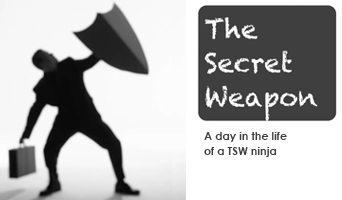
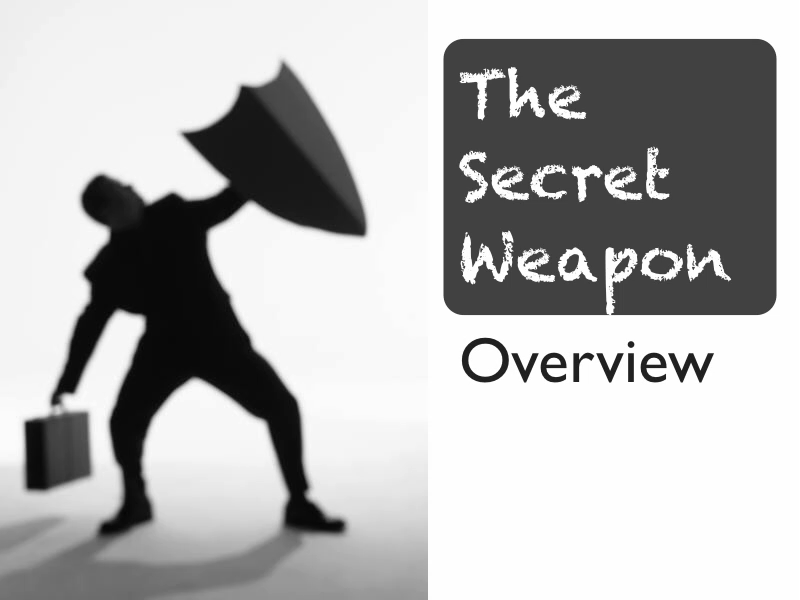

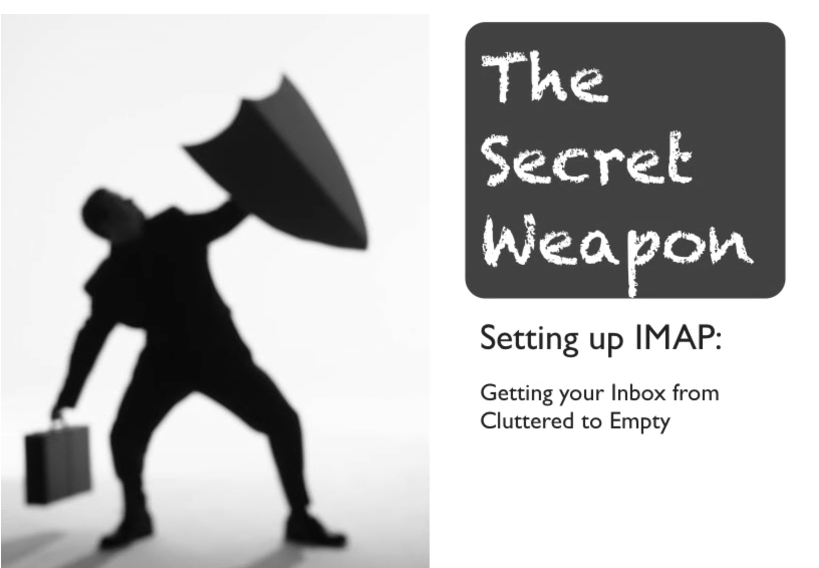
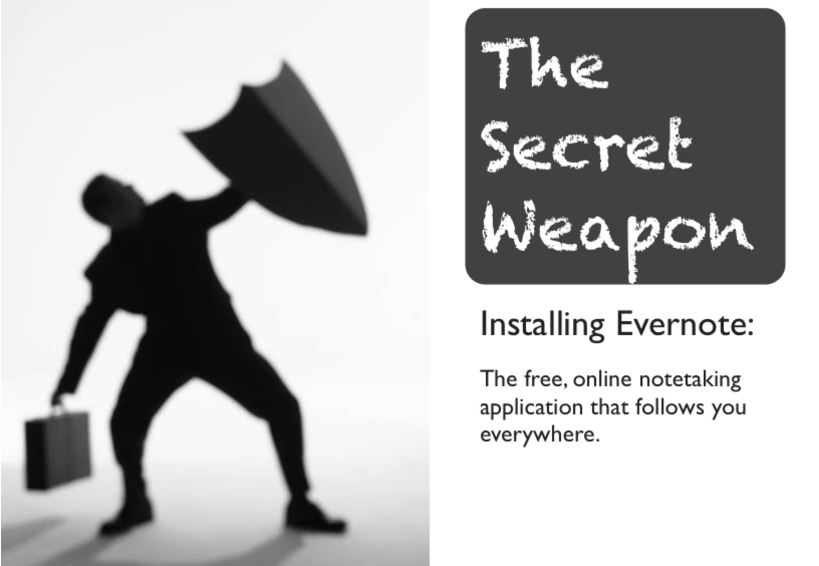
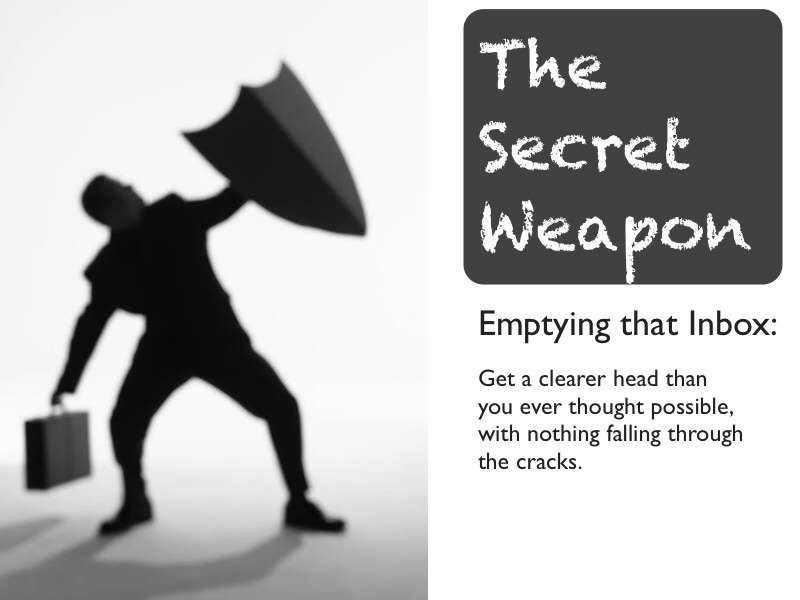
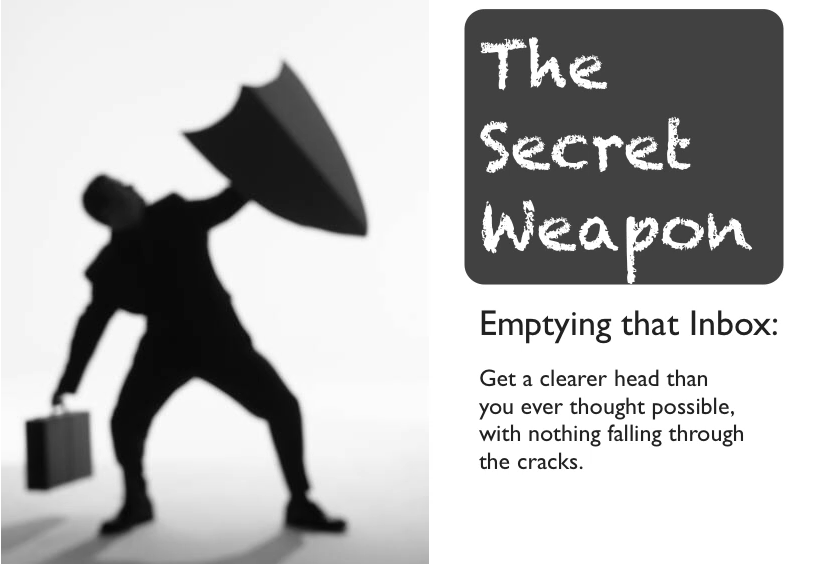
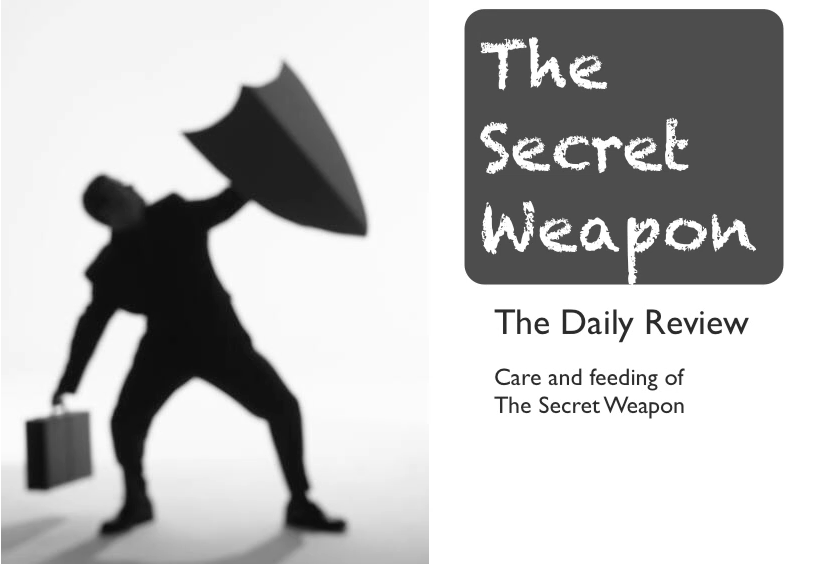

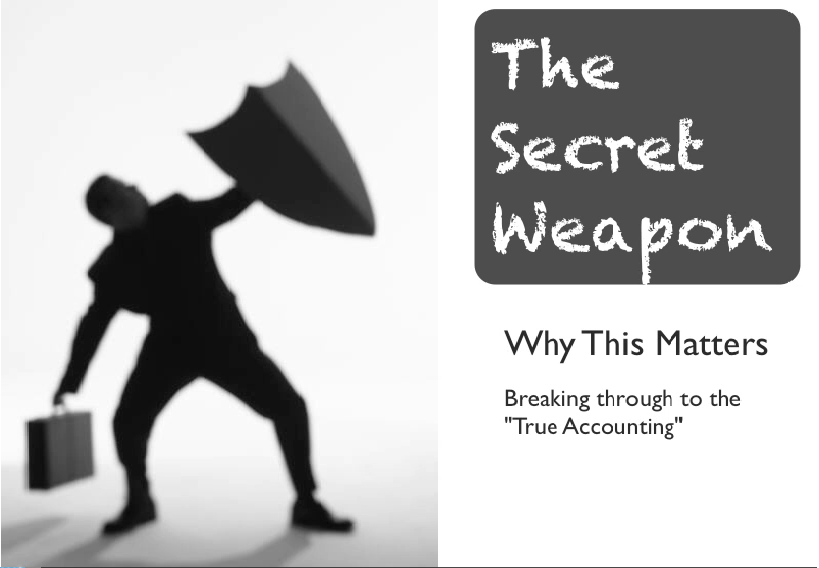
Yessss you’re back!